Judul : How to Play Mobile PUBG on PC Without Lag (100% Guaranteed Current!)
link : How to Play Mobile PUBG on PC Without Lag (100% Guaranteed Current!)
How to Play Mobile PUBG on PC Without Lag (100% Guaranteed Current!)
For those of you who are looking for a way to play PUBG Mobile on a PC, you don't need to bother anymore. Now there are so many ways that you can play PUBG Mobile on computers, even computers with low specifications.
One of the most popular and easy ways is to use emulators, such as NoxPlayer, MemuPlay, BlueStacks and the official PUBG Mobile emulator, namely Tencent Gaming Buddy.
Curious? See the following article until it's finished!
HOW TO PLAY MOBILE PUBG IN PC USING TENCENT BUDDY GAMING
First, install the Tencent Gaming Buddy application on your PC.
Second, if it's already installed, open Tencent Gaming Buddy. Then first install PUBG Mobile in the application.
Install PUBG Mobile
Third, if the Mobile PUBG has been installed, you just select Start.
Start PUBG Mobile
Fourth, wait for resource downloads and the Tencent Gaming Buddy engine.
Tunggu Proses Download Engine
Fifth, if the resource download process is complete, then you will automatically enter the PUBG Mobile game. But you have to wait for the Mobileter PUBG game installation process first.
Tunggu Proses Instalasi PUBG Mobile
Sixth, after the installation process is complete, you can directly play the PUBG game by logging in with a Facebook or Guest account.
Login PUBG Mobile
Oh yes! Tencent Gaming Buddy is different from other emulator gaes. This application also has other advantages.
ADVANTAGES OF USING TENCENT GAMING BUDDY
1. The Network Is More Stable and Graphics Better
Tampilan Grafis Lebih Real
When using Tencent Gaming Buddy, the network when playing will be more stable than using another emulator.
In addition, you can also get a better graphic display than using an emulator. Even you can set PUBG to 60 FPS, of course supported by adequate PC specifications.
2. Supported directly by the developer
Didukung Oleh Developer
Tencent as one of the PUBG Mobile developers makes this emulator devoted to all Tencent development games.
So you don't need to be afraid anymore of having a bug, crash, or anything else that is annoying when playing.
3. Automatic Keyboard and Mouse Settings
Pengaturan Keyboard Otomatis
Unlike other emulators that have to manually set the keyboard and mouse, using Tencent Gaming Buddy you only have to play gaes.
Yaps, the keyboard and mouse settings are arranged by the developer. So you're just playing ... it's not difficult right!
HOW TO PLAY MOBILE PUBG IN PC USING NOX PLAYER
First, first install the NOX emulator on your PC.
Install Emulator NOX
Second, install the PUBG Mobile application on NOX via the Play Store.
Install PUBG Mobile
Third, open the PUBG Mobile application, then start the control settings. You do this by selecting the keyboard icon on the right side menu, or by pressing the CTRL + 1 combination. Then there will be several controls that appear on NOX.
Buka Setting Keyboard
Fourth, to control the movement of your PUBG characters, use the AWSD control.
Atur WASD
Fifth, in order to shoot easily, you can use the control mouse. Select the Target icon to move the mouse by pressing right-click first.
To shoot, you can use the Fire icon and use left click to shoot or hit.
Atur Tembakan
Sixth, if the control to move and shoot has been installed, then you have to set the buttons according to your needs. If so, don't forget to save it!
Atur Control Sebaik Mungkin
TIPS CONTROL
- AWSD for Movement
- R to Reload
- Fire to shoot using left click
- Q to open a Backpack
- 1 dan 2 to replace weapons
- Shift to squat
- CTRL to lie down
- Space to jump
- G to open the door
- F for sprints
- E to aim
- Tab to open a folder
Well, that's how to play PUBG Mobile on a PC. By playing on a PC, it's guaranteed that you won't feel lag, crash, or anything else. Don't forget to share this article with your friends
Demikianlah Artikel How to Play Mobile PUBG on PC Without Lag (100% Guaranteed Current!)
Sekianlah artikel How to Play Mobile PUBG on PC Without Lag (100% Guaranteed Current!) kali ini, mudah-mudahan bisa memberi manfaat untuk anda semua. baiklah, sampai jumpa di postingan artikel lainnya.
Anda sekarang membaca artikel How to Play Mobile PUBG on PC Without Lag (100% Guaranteed Current!) dengan alamat link https://kumpulansoftwaredaninternettools.blogspot.com/2018/08/how-to-play-mobile-pubg-on-pc-without.html
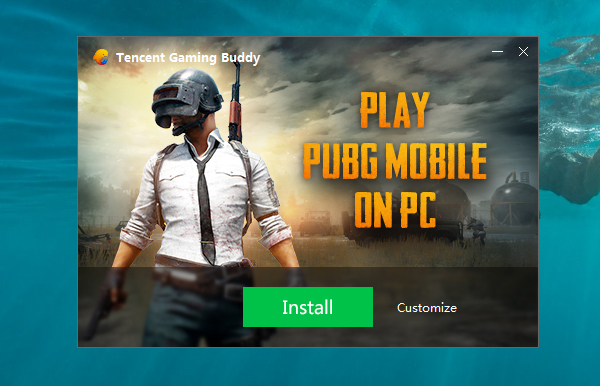
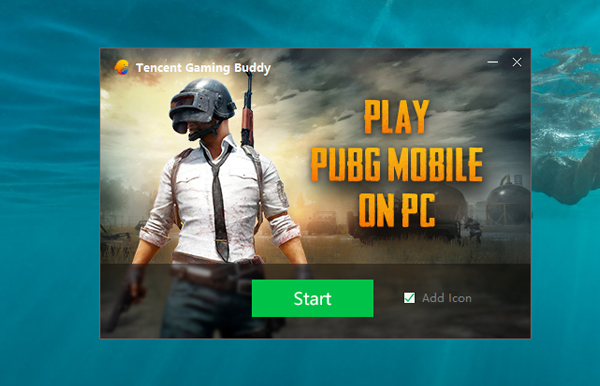
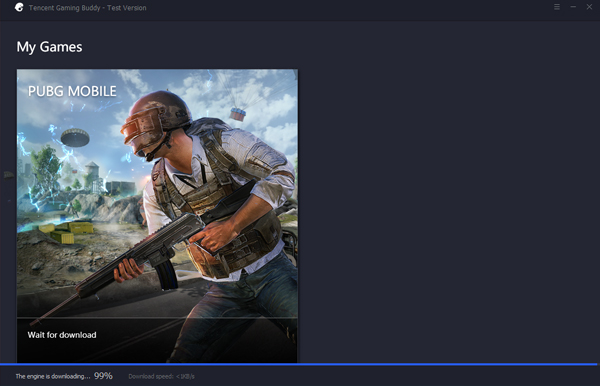
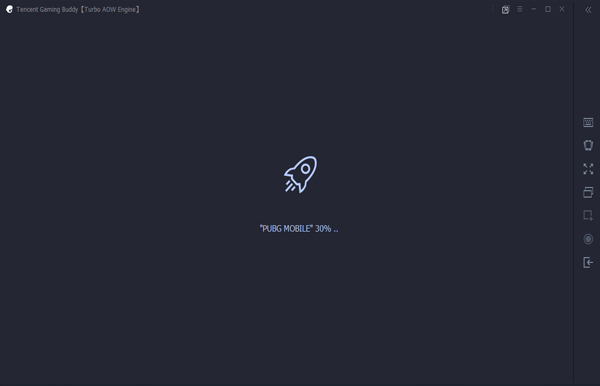
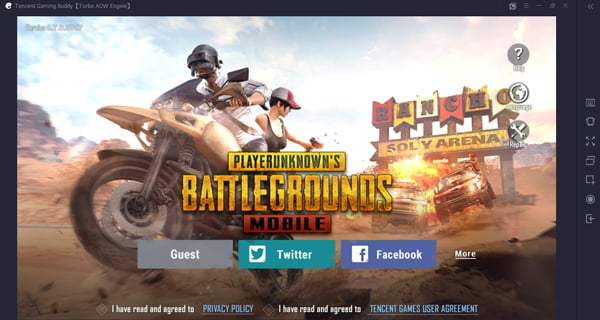

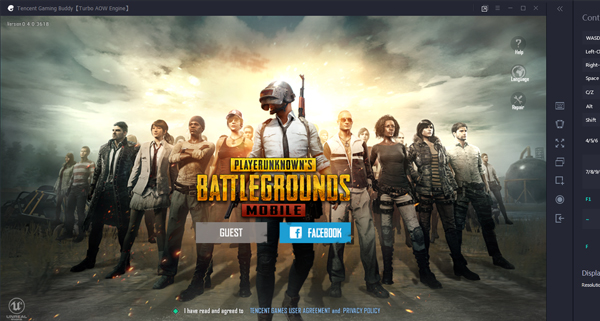
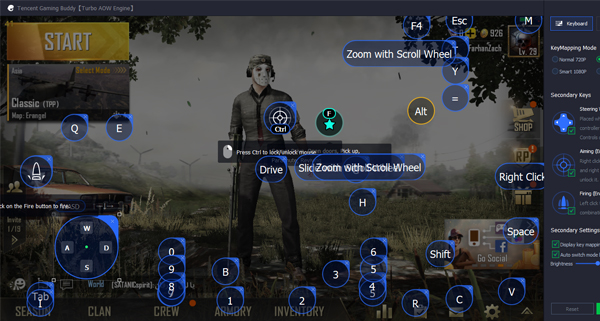
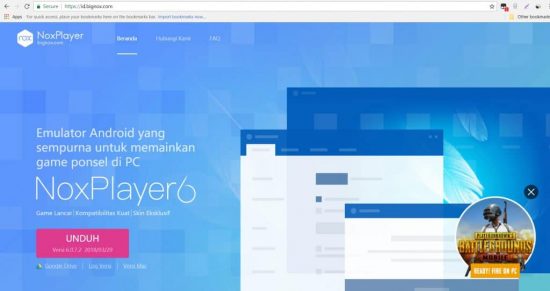
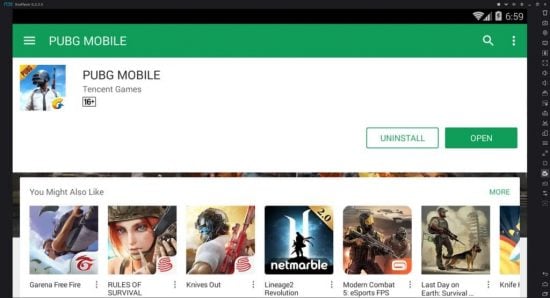

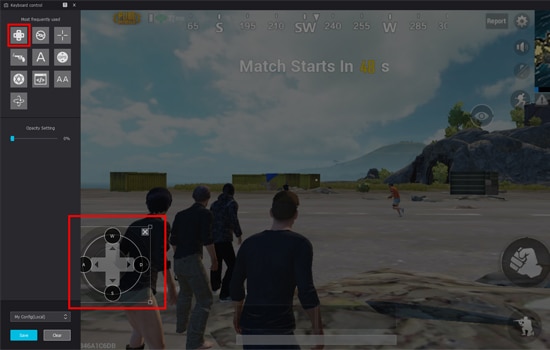
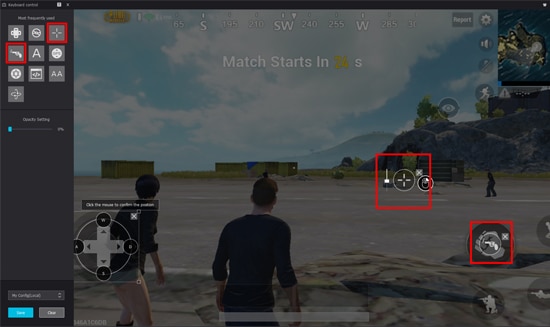

mantap
BalasHapusartikelnya ini keren sekali sih min , permisi ya min ^^
BalasHapusbandarq terpercaya